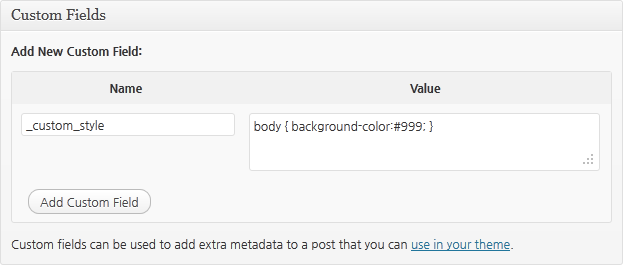WordPress의 기본 REST API중 posts에는 따로 댓글의 카운트를 따로 뽑아주는 기능이 없어 검색해보니..
역시나 누군가 만들어둔게 있어 퍼옵니다.
WordPress /wp-content/themes/{사용 테마} 폴더의 functions.php에 추가후 확인
// https://stackoverflow.com/a/60048982
add_action( 'rest_api_init', function() {
register_rest_field( 'post', 'comment_count', [
'get_callback' => function ( $post ) {
return (int) wp_count_comments( $post['id'] )->approved;
},
'schema' => [
'description' => 'List number of comments attached to this post.',
'type' => 'integer',
],
] );
});